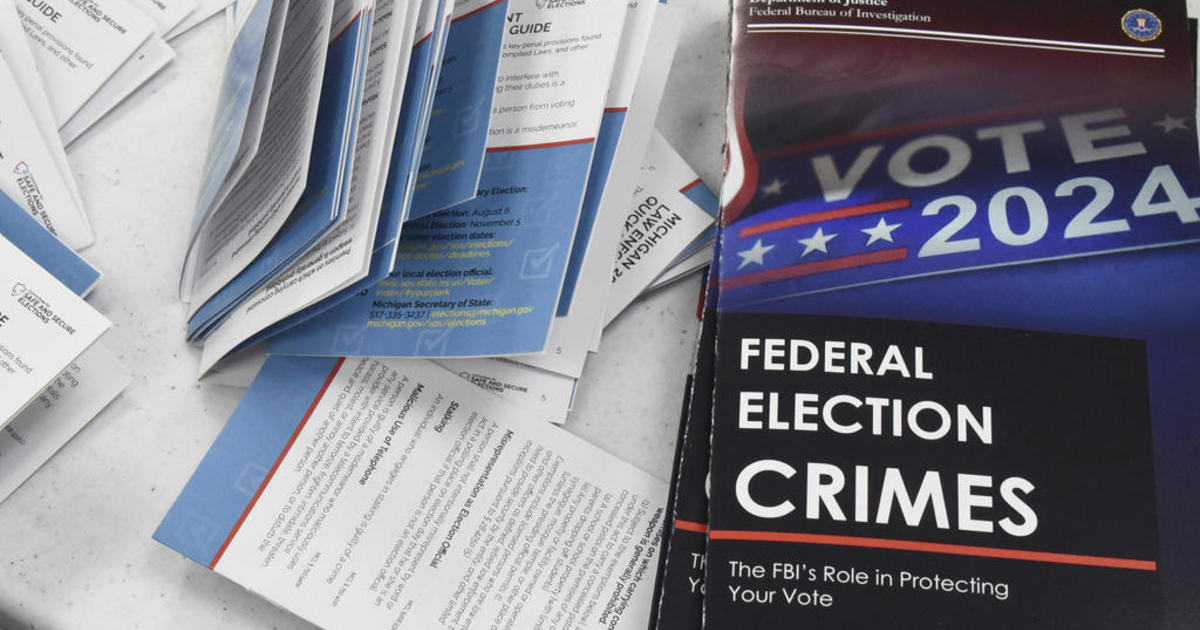A Look At Microsoft IE9, Office 2010
It was Microsoft Thursday around the IT Report, as I got a look at both Office 2010 and Internet Explorer 9.
First, I talked to Ryan Gavin, senior director of Internet Explorer, about Microsoft's new browser, designed for zippier, more flexible performance.
Mostly, Gavin said, IE9 "gets out of the way," and "dresses to match" the Web application running through it.
"We're the theater, not the play," Gavin said.
More than 70 partners, including giants like Facebook, have conducted research with 800 million users that led to the advances in IE9.
Among the cool features -- you can take an app like Facebook and drag it to the Windows 7 taskbar and make it a native application, like any on your hard drive. That gives you quicker access to its features.
As for Office 2010, after nearly an hour and a half with Dave Sawyer, technical director of the Heartland Microsoft Technology Center, I was completely overwhelmed. I'm just going to hit the high points here.
For one thing, Office makes huge use of OneNote, a document storage, organization and retrieval system that was pretty much unknown except to those using the home and student edition of 2007.
"You can think of it as an infinite notebook that allows you to take notes -- it works really well with a tablet PC -- and organize," Sawyer said.
You can organize articles and written documents into notebooks, and search by notebook. You can drag audio recordings into text documents and take notes alongside the recording of the audio. And you can search audio recordings by keyword.
And if you can't bring your PC, you can bring the under-$200 Adapx Capturx pen and notebook, whcih stores what you write and syncs it up to your PC as a Word file.
You can also put a variety of tags on tasks, meetings or documents, including discuss with a specific person, use as a source for an article or blog post, or identify it as a book you want to read or a movie you want to see.
And the 'Print to OneNote' function saves whatever's on the screen, whether a .pdf or a Web page, and makes it a OneNote document.
The applications -- Word, Excel, PowerPint, OneNote -- include a "backstage" area that has traditional commands like menu, print, send, save as and more.
There's also automatic backup, as well as the ability to simultaneously edit documents with a bunch of other people (tags with their names on them tell you which paragraph they're working on). You can also restrict rights to a document to certain people or encrypt documents easily.
As for Excel, the coolest feature I saw was automatic creation of fever charts or bar charts out of tabular data. There are also many options for sharing across corporate departments.
In terms of Power Point, there are new abilities to broadcast presentations to anyone with access to a Web browser, and cool new slide transition special effects and built-in photo editing tools.
And Outlook offers a new function to organize messages into 'conversations' automatically -- a huge boon for organizing that mountain of messages we all face after even a short vacation.
Office 2010 doesn't seem to be a big memory hog, either, Sawyer showed me a demonstration of the suite running on an old 500-megahertz PC running the Windows XP operating system with just 256 megabytes fo memory.
Sawyer also showed me an Exo PC, a Windows Tablet iPad rival. It featured a slightly larger screen than the iPad for true 14x9 picture watching, a faster processor, the ability to run multiple applications and USB and video expansion ports, for around the price as an iPad.
(c) 2010, WWJ Newsradio 950. All rights reserved.