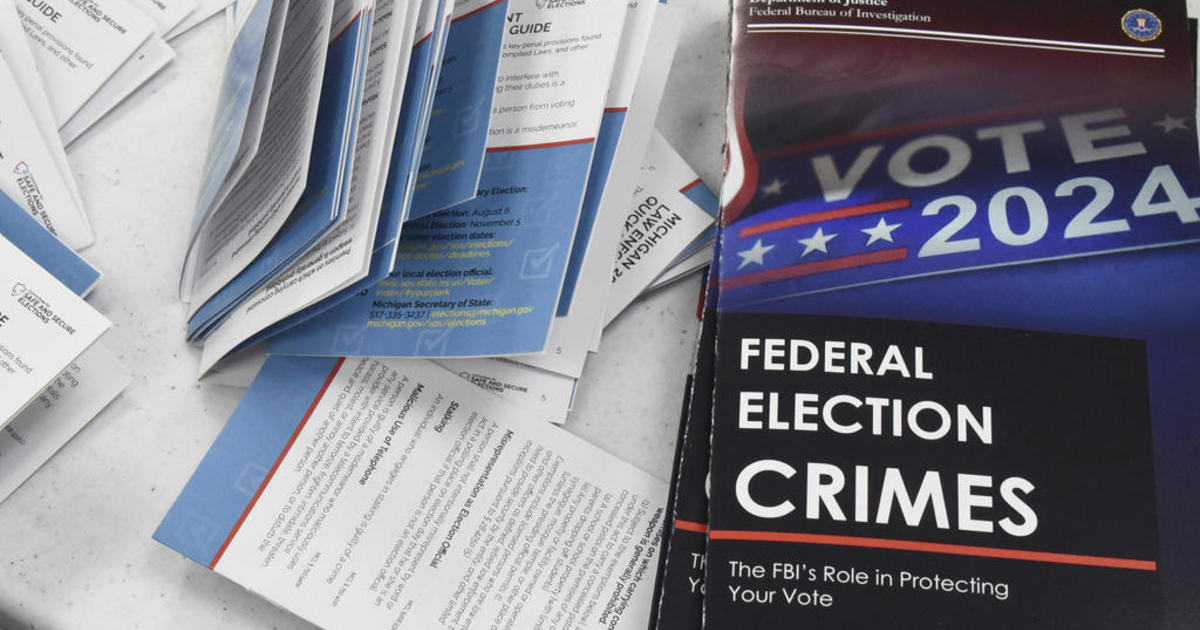TechSmith Introduces New Versions of Snagit for Mac and Windows
OKEMOS -- If you like video, then you're going to love the new versions of Snagit 11 for Windows and Snagit on Mac 2 that TechSmith released Tuesday.
The company said the new versions are packed with easy-to-use yet powerful screen capture and recording functionality, and provide users with the ability to communicate ideas faster and more effectively.
"Why are we so excited about Snagit's new video capabilities? Because it's the number one request from our users, and it's providing features and capabilities that aren't available anywhere else," said Tiffany Wood, Snagit and Jing product manager. "Industry statistics show that people retain 58 percent more information watching a presentation than from reading alone, so Snagit's new, easy-to-use video functionality will help our users communicate more effectively, while saving valuable time."
Video for Snagit on Mac!
After the initial launch of Snagit on Mac, the number one request was video -- so that's what TechSmith is delivering. Snagit video capture on both platforms is now simple, clean and fun, providing more flexibility and options than ever before.
"Video consumption has reached near-incendiary levels with YouTube receiving 2 billion video views every day, so obviously video appeals," Wood said. "In fact, video traffic is predicted to increase from 30 percent to 90 percent of all Internet traffic by 2013 -- that's a pretty compelling reason for anyone to get more comfortable with making and sharing video, whether they're looking to become the next YouTube phenomenon or teach a classroom of college students."
95 percent of Beta Users Plan to Video Capture
After trying it out, 95 percent of Snagit beta users plan to use video capture. This after more than half reported never using video capture in previous versions of Snagit. Their plans include using video to reproduce software bugs, show coworkers certain features of specialized software and make training aids for clients.
J.C. Love, managing partner at Templeton Technology Group says the new Snagit has "everything I love about previous versions, plus video capture that's easy."
Nick Bowen, simulation technician at University of Oklahoma College of Medicine, also noted major improvements to Snagit. "Compared to earlier versions of Snagit, this is unquestionably the easiest and most enjoyable version I've used," he said. "Little tweaks to text editing, effects and output have made tremendous improvements to my workflow."
Jing Pro Retirement
To ensure that TechSmith continues to offer the best options for its customers, the sale of Jing Pro is being discontinued effective Feb. 28. All current Jing Pro customers will have their subscriptions extended until Feb. 28, 2013 at no charge and can purchase an upgrade to the new Snagit at a 50 percent discount. With Snagit, users will no longer have a five minute video recording limit, and will have the freedom to blur sensitive information, scroll and capture long Web pages and documents and enhance screenshots like never before.
New Snagit features include video capture; video outputs to Camtasia Studio, Screencast.com, YouTube, FTP, Facebook and Twitter; image outputs to Facebook, Twitter and Evernote; new stamps; the ability to paste from clipboard; and more.
So what can you do with the new Snagit?
Whether you're at home, work, school or stuck in an airport, Snagit can always help you communicate better, faster. Here are some popular uses for Snagit, and real-life examples of how people use Snagit.
At Home:
• Manage your job search
• Keep account histories in order
• Organize your taxes
• Find and buy a house
At the Office:
• Collaborate with your team, even when miles away
• Create explanatory visuals for your website
• Hide/blur sensitive information in documents
• Make your presentation pop
• Show your IT department/manager what's wrong with your computer
• Make infographics for your newsletter
At School:
• Enhance your instructions for students
• Take your paper to the head of the class
• Provide feedback and/or grade assignments
During your Free Time:
• Create thumbnail images for your blog
• Produce visual family histories
• Create a scrapbook of your vacation
A free, fully-functional, 30-day trial of the new Snagit is available at www.techsmith.com/snagit. New users can purchase the software for $49.95, which includes a free Screencast.com account with 2GB of storage and 2GB of transfer bandwidth monthly. Upgrade pricing is $24.95 for current Jing Pro subscribers and existing Snagit users. Snagit on Mac is now also available in the Mac App Store.